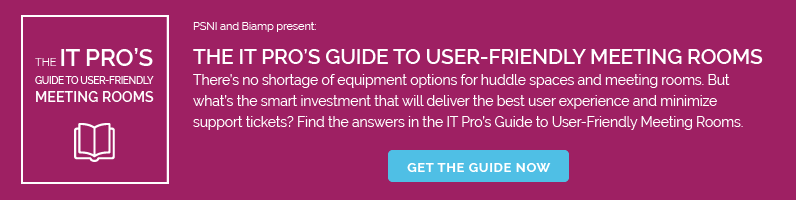When meeting participants at different locations have important ideas to communicate, video conferencing is the way to go. You can see facial expressions and read each other’s body language, catching subtle visual cues that may be vital to understanding each other.
This is also why the cameras in your meeting spaces matter. It’s not just a matter of having any old camera, and the one built into your laptop simply won’t cut it. You just can’t huddle close enough for everyone to be seen using a laptop camera. Laptop cameras are meant for one-to-one experiences, not group-to-one, and that kind of closeness isn’t practical or comfortable.
There are several factors that go into choosing the right camera. Room size and layout, as well as how many people you need to get into the shot are great places to start.
Sizing Up the Room
The type of video camera you need, and whether you need more than one, is largely dictated by your room size.
“Room size and shot requirements are some of the most important factors that you’ll need to consider when choosing a video camera, said Dan Hoffman, Product Manager at Vaddio. “Large auditoriums need higher magnification than classrooms or smaller rooms. Smaller rooms often need a wider horizontal field of view.”
If you are in a small huddle room, a single non-zooming HD camera mounted above (or sometimes below) the viewing monitor can suffice. This approach can work whether the viewing monitor is fixed to a wall, or on a rolling cart for use in multiple rooms.
If the space is larger than a huddle room, a pan tilt zoom (PTZ) camera (or more than one in large rooms) is recommended to zoom in on speakers as they move around the room. Otherwise, participants may not be able to see speakers’ facial expressions, making it harder to stay engaged.
A robotic PTZ camera is able to track a presenter walking around a room. Some such cameras require the presenter to wear a lanyard, some work when the presenter walks along a mat, while others use motion detection combined with image recognition. These cameras eliminate the need for a camera operator.
Field of View and Why It Matters
Field of view (FOV) is a critical term to know when selecting a video camera for a meeting space. The FOV refers to how much of the area in front of the camera can be seen by the lens. The larger the FOV angle, the more that the camera can see. For instance, a camera with a 90-degree FOV can’t capture as much as a camera with a 120-degree FOV angle.
After thinking about the room size, you have to think about who is using it. “Will the camera be focusing on one person, a few, many? Framing and level of detail will matter for camera choice. Lighting conditions should also be considered when choosing a camera,” Hoffman advises. “Pay attention to the minimum illumination (measured in Lux) of the camera if the environment is not well lit.”
Making the Meeting Room Come Together
After you have selected the right camera for your meeting space, you can think about how you will control it and integrate it with your other AV solutions. To simplify the room, consider a single-box or AV solution that includes multiple capabilities, like microphones and display connectivity. You can read more here to learn about other ways to improve group work in your meeting rooms.
As for the camera built into your laptop? Save it for personal Skype calls.