

How to Use MS Teams and Zoom in Webex Rooms
See how the Lightware Camera Share bundle for Webex Room Devices makes it easy to:
- Use Zoom or Microsoft Teams with Webex Room Devices
- Add your own buttons to the Touch 10 / Navigator Panel
- Create simple and consistent user experiences
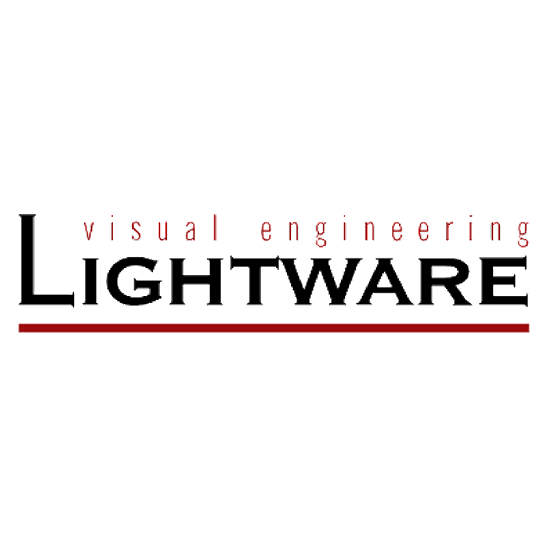
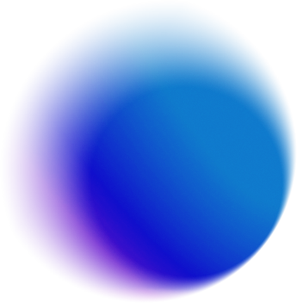
Opening New Opportunities with Lightware and WebEx
As employees return to the office, they are bringing their favorite tools—Microsoft Teams and Zoom—with them. Problem is, some corporate meeting rooms run on Webex Room Devices. Your mission? Figure out how to make their software of choice run in a Webex Room and make sure it’s simple to use.
In this 30 minute webinar, you’ll see how the Lightware Camera Share bundle for Webex Room Devices makes it easy to:
- Use Zoom or Microsoft Teams with Webex Room Devices
- Add your own buttons to the Touch 10 / Navigator Panel
- Create simple and consistent user experiences
And, you can do all of this without expensive and extensive programming.

Register Now
All registrants will receive a recording of the webinar
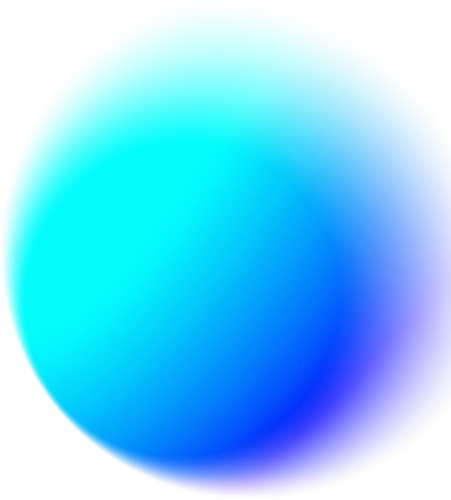
Featured PSNI Global Alliance Preferred Vendor Partner
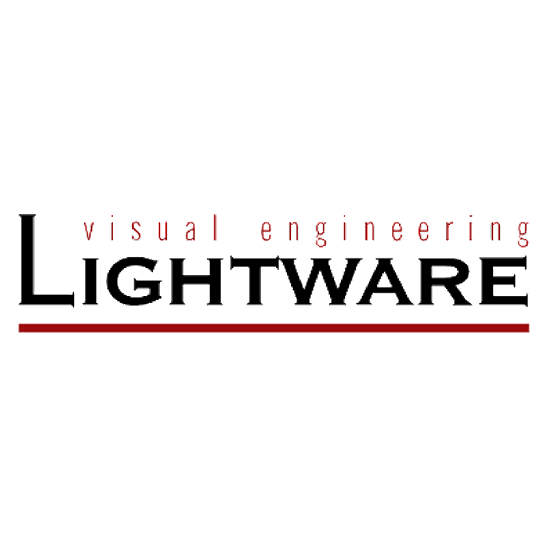

We’re well-known for our work creating stunning visual effects in blockbuster superhero movies, Vegas shows, live concerts, and at the Illuminarium. But our passion for innovation and engineering excellence doesn’t end there. We’re solving problems and creating opportunities for integrators and inhouse AV teams through our Camera Share bundles, Taurus UCX Unified Communications platform, and UBEX, our AV over IP solution.
As a Cisco Solutions Plus partner, Lightware has been working with Cisco to simplify meeting room control and deliver flexible, consistent, and seamless user experiences across room types. Lightware Camera Share bundles make it easy to use Zoom or Microsoft Teams on Webex Room Devices without extensive programming.

