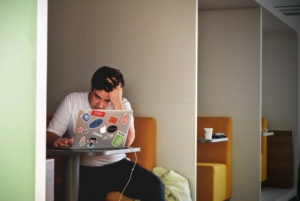Visual cues help meeting participants better understand each other. From nods and smiles to crossed arms and crinkled brows, collaborators can pick up a lot from each other in silence. However, in a hybrid environment, it’s harder for attendees to see everyone’s movements and expressions. Participants may not get the message that they’ve been talking too much, that listeners are confused, and much more.
Here are some tips and expert viewpoints on how to keep meetings on track in a hybrid environment and ensure everyone catches the visual cues they need.
How to Fill in the Visual Gaps for Hybrid Meetings
It’s not necessary–or even possible–to replicate an in-person meeting in a hybrid format. Each type of meeting has its advantages and disadvantages. What’s important is to equalize the meeting experience and optimize the chance of catching visual cues.
Richard Knott, Director of Alliances at Shure, explained that video conferencing spaces are becoming more like film sets. “The expectation to have the right setting, the right lighting, and the right audio and video is higher than ever before – particularly now that there is a growing emphasis on multi-camera systems which can pick up not just general cues (speaking/not speaking) but also body language, facial responses, gestures, and even talker identification between groups of people, always with the right camera shot.”
To better meet these expectations, according to Sonia Ochani, Business Insights Manager for Sennheiser Business Communication, spaces must adapt by becoming more flexible and allowing experimentation. “Emphasizing video usage, employing effective audio solutions, and using collaborative tools can also compensate for the lack of in-person visual cues, fostering more productive and engaging hybrid meetings.”
Change meeting strategies for hybrid work environments
For better meetings, start by adopting strategies that optimize inclusion and support clear communication in hybrid meetings.
Meg Madison, Senior VP of Human Resources at Shure, said, “It’s clear that meeting equity is the key to making hybrid meetings successful – that means, ensuring all participants, whether in-person or remote, have an equal opportunity to contribute and be heard.”
Madison and Ochani shared some strategies and best practices for hybrid meetings:
- Create clear meeting agendas.
- Assign a skilled meeting facilitator.
- Encourage video use.
- Rotate meeting roles.
- Adopt inclusive tools like chat and online whiteboards.
- Provide the right physical space.
- Schedule breakout sessions.
- Provide digital collaboration tools.
- Share materials ahead of meetings.
- Establish hybrid-specific communication norms and expectations.
- Use polls and surveys to engage all participants in decision-making.
- Follow up with meeting participants.
Choose tools built for hybrid and remote work
The right technology and software help make hybrid meetings run more efficiently. PSNI partner experts provided recommendations for the kinds of solutions to look for.
Quality Cameras
Consider PTZ cameras with a wide-angle lens. Using multiple cameras in a meeting room allows participants to switch room views. Microphone-based camera control systems detect the talker and automatically direct cameras to their location.
The Vaddio RoboSHOT 30E-M or IntelliSHOT-M capture more details than webcams. High-contrast image sensors and better light-gathering capabilities improve the visibility and clarity of facial expressions, gestures, and other visual cues. The cameras help create meeting interactions that seem more like those of in-person collaborations.
Bars and Audio Solution
Ceiling microphones and strategically placed table microphones improve audio in larger meeting spaces.
Sennheiser’s solutions, such as TeamConnect Ceiling microphones and TeamConnect Bars with video capture provide high-quality audio. Advanced microphone arrays provide 360-degree audio coverage and use beamforming technology to focus on active speakers. These features ensure that all voices are heard and seen.
The Shure MXA920 Ceiling Array Microphone provides accurate location information and pristine sound quality in a range of room sizes or meeting types. It uses state-of-the-art voice activity detection to ensure it only responds to voices and prevents the tracking camera from reacting to random room noises.
Sennheiser MobileConnect provides assistive listening capabilities, enabling remote participants to receive real-time high-quality audio streaming, ensuring inclusivity for those with hearing impairments.
Content Sharing, Control, and Accessories
The C2G Conference Room Video Hub allows the easy display and sharing of 4K content in meeting rooms. Multiple users can connect and switch between devices through a single HDMI cable. Connections support up to a 4K 60Hz 4:4:4 video resolution, so meeting attendees will be able to see the displayed content for improved comprehension and detailed decision-making.
Sennheiser’s Control Cockpit software enables centralized management of Sennheiser devices, streamlining configuration, updates, and monitoring. This centralized control optimizes meeting setup and ensures efficient operation.
The C2G Retractable Universal 4K HDMI Dongle Adapter Ring ensures participants can connect to the HDMI display.
Design Rooms for Better Hybrid Meetings
Enhanced communication among hybrid workers drives better collaboration and decision-making. If you’re looking for meeting technology that’s easy to use and improves meeting equity, get in touch with one of our experts who can help you get started.