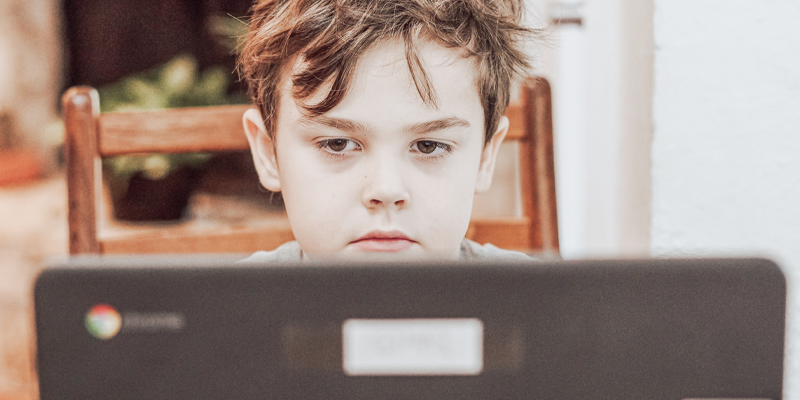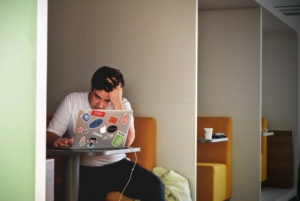Among all the questions and concerns surrounding the reopening of schools during a global pandemic, the health and safety of students, teachers, and staff is at the top of the list. Higher education and K-12 schools also recognize that interactive in-person learning is critical to academic success and development, especially for younger children.
To balance these two competing concerns, many districts are turning to a hybrid or blended learning model with a mixture of in-person and online instruction. In this model, the online portion is not merely a supplement to in-classroom learning—it effectively replaces some face-to-face instruction.
But while a blended learning environment addresses some of the most pressing issues created by pandemic schooling, it also creates unique challenges for education technology planners and buyers who are tasked with choosing the right tools to support online, offline, and in-classroom learning. In this blog we will share some insights from PSNI’s Certified Solution Providers (CSPs) that can help you get started on the right foot even in this unprecedented time.
What Technology Do You Need to Support Remote Learning?
Many schools around the world are starting the new academic year off with full-time distance learning. But even schools offering in-person instruction will also need remote learning capabilities if schools have to close, as well as to support students who are uncomfortable or unable to come back in-person.
Successful distance learning relies heavily on video collaboration, and the right solution will support both synchronous (live) and asynchronous (on-demand) delivery. Video collaboration and conferencing tools schools and universities should consider include:
- HD cameras with pan-tilt-zoom capabilities enable instructors to show content from a variety of views and angles. This flexibility is particularly useful for subject matters that require demonstrations or more detailed views of the material.
- Professional audio solutions including high quality microphones and speakers will support clear communication even when students and teachers are all in different places. Accessories such as noise-cancelling headphones can further improve the quality of audio while limiting distractions and increasing focus for remote learners.
- Learning management systems that integrate with AV tools such as video conferencing and virtual meeting platforms improve overall functionality and simplify connectivity for students. An integrated learning management system can also help solve issues such as file upload size limits, video incompatibility on mobile devices, and limitations on video streaming and live capture capabilities.
“We all know that learning can take place anywhere and that students today learn vast amounts of information from the articles, websites, and videos on the internet on their own. Students today are fortunate that their curiosity is a fingertip away at Google and any question can be answered.” – DataProjections, a PSNI Certified Solution Provider.
How Can Technology Support Safe In-Classroom Learning?
Technology solutions for in-person learning should focus mainly on enhancing the safety of students and teachers. Solutions to consider include:
- Thermal scanners can quickly and non-invasively check for elevated temperatures among students and staff.
- Hand washing and sanitizing stations equipped with digital signage can provide important reminders and safety announcements.
- Plexiglass barriers can create physical distance between students and teachers in areas where physical distancing is difficult, and UV light disinfectors can thoroughly clean high touch areas with human intervention.
- Touch-free interactive room controls, such as voice or motion activated control systems can activate the AV tools and other technology in a room while still supporting social distancing and limiting the transfer of germs. Some touchless engagement solutions even allow students and teachers to interact with each other using their own smartphones.
“As we move forward in the new normal, the definition of what defines a classroom is shifting. To teach within social distancing guidelines, many educators are using spaces like gyms and cafeterias as classrooms. Our larger auditorium solutions can allow teachers to educate remotely from non-traditional spaces, making any room a classroom. Controlling acoustics and utilizing PTZ cameras can make any space a distance-learning classroom. The flexibility of cart-based setups allows teachers to move their classroom anywhere, and even share the technology with other staff.” – Legrand | AV, a PSNI Globally Preferred Vendor Partner
What Role Does Technology Play in the Blended Classroom?
While the current global pandemic won’t last forever (despite how it feels), most PSNI Certified Solution Providers agree that online learning is here to stay. Students, parents, and even teachers will come to expect more flexible learning options, and the redefined classroom is the future of education.
“Whether instructors are recording lectures or teaching from their home office; students viewing a live stream or recorded lecture from a satellite room on campus, dorm or home; or everyone being socially distanced in a classroom – we are helping schools and universities to provide the best learning environment and enable everyone to hear clearly, no matter where they are.” – Shure, a PSNI Globally Preferred Vendor partner
These redefined or blended classrooms need to support both in-person and online learning that provides the same quality of experience to both in-person and remote students. Technology solutions that support successful blended learning include:
- Live streaming and lecture capture capabilities support both synchronous and asynchronous learning, and provide in-person and remote student the exact same classroom content. They also help to manage teacher workloads. Without these capabilities, teachers have to teach the same class twice—once for in-person students and again to record it.
- Content sharing platforms ensure that students in the classroom and students participating remotely see the same material. Wireless content sharing also allows students to share and annotate content from their mobile devices wherever they are.
- Integrated remote learning solutions that can be accessed through existing websites or applications let remote students easily log in from any device to a class session that is ready for them to join.
- Remote participant video walls and other more sophisticated AV tools can help teachers interact with remote students in the same way they interact with students in the classroom.
Ready for Help Finding the Right Technology for Your Redefined Classroom?
The only thing more overwhelming than deciding the best way to deliver education in this unprecedented time is deciding what technology will best support your plan, and where to find it.
“While there are still some similarities between K-12 and higher education, the differences will become starker as remote learning becomes increasingly popular with older students. For the younger K-12 students, teacher support and interactivity remains incredibly important, which means synchronous teaching and learning is still necessary. Class sizes will also be a factor, as larger class sizes for older students learning remotely are more feasible than for younger students.” – Tierney, a PSNI Certified Solution Provider
No matter where in the world you are, there is a PSNI member ready to help. PSNI integrators can help you develop both a short- and long-term technology strategy to address the specific needs of your institution, and then connect you with technology partners that have the solutions you need.
Download the education guide to explore the many technology options available for the redefined classroom.