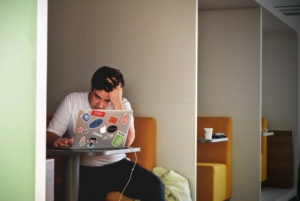Your audio and video equipment are what keeps your company running smoothly—especially in the new age of the hybrid workplace. But how can you make sure your AV technology is always running smoothly? Keeping track of your AV equipment lifecycle and creating a strategy to update your solutions when their lifespan is up will help ensure that your tools are always working the way you need them to.
Keep reading for some insights from PSNI Preferred Vendor Partners about the benefits of an AV equipment refresh strategy, and how to build a strategy that works for you and your clients. For more expert advice, download The Guide to Refreshing Your AV Equipment today.
You Need an AV Tech Refresh Strategy. Here’s Why.
Nothing cuts into the productivity and efficiency of your company like unreliable audio visual equipment. From meetings that don’t start on time to remote employees who can’t connect with in-person teammates, unreliable AV is something no one can afford. But maintaining and upgrading your AV can be an expensive proposition. That’s why you need an AV refresh strategy—based on your AV equipment lifecycle—that helps you plan and budget for tech updates.
Benefits of an AV equipment refresh strategy include:
- Maximize your budget by not getting rid of AV equipment before you need to
- Maintain productivity by replacing AV equipment before it stops working
- Get the latest functionality without going over budget
- Manage technology more productively with predictable processes
You Need an AV Tech Refresh Strategy. Here’s How to Build One.
Once you’ve decided you need an AV equipment refresh strategy, it’s time to build one. Here are four steps to follow.
- Make an upgrade schedule. Every component of your AV system—from cables to microphones to video walls—has a different lifespan. The good news is that means not every piece of technology will need to be upgraded at the same time. Research how long each piece of equipment is expected to last and then make a schedule—and set aside the budget—to upgrade your components when needed.
- Update tech when it’s time. When the lifespan of your tools is coming to an end, start researching replacements. This is a good time to find solutions that add any new functionalities or capabilities you need. If you have equipment that has started to fail before its lifespan is up, you should upgrade it before it interferes with your productivity and efficiency.
“Upgrading equipment can be done in a phased approach for tight budgets,” said Beth Peterson, Product Marketing Manager at Vaddio. “Because audio is the easiest and most important part of successful collaboration in today’s hybrid working environment, that’s a good place to start. For example, consider upgrading microphones and speakers in conference rooms to allow for people using their laptops for video conferencing to plug into audio systems that can support larger groups.”
- Maintain the equipment you have. Working with an AV expert to properly install and maintain your AV equipment can help it last longer, which maximizes your budget. Getting the most out of your existing AV tools also means you can wait to replace old technology until the new features and functionalities you need are available. Once your existing equipment can no longer support the capabilities you need, it’s time for an upgrade.
“If equipment is unable to be updated with a new operating system, or if the equipment’s features and capabilities are not keeping pace with the times, it’s time to rip and replace,” said Ann Holland, VP of Marketing at Brightsign. “AV equipment especially needs to keep up with new technology introductions. If equipment isn’t network connected, this can be quite difficult.”
- Prepare for the future. As you make plans to upgrade your AV equipment, consider your future needs and projected growth. Upgrading with scalable solutions allows you to add new capabilities to your existing AV system without revamping the whole thing, taking the pain out of future growth and expansion. One example is flexible cabling.
“Cabling infrastructure, if done correctly, can have a tremendous life cycle and support multiple upgrades to active system components,” said Bob Ferguson, RCDD, CTS-I, Channel Accounts Manager, Broadcast, Audio and Video Division at Belden. “The right cabling system can offer one of the easiest and most cost-effective ways to future proof.”
Build an Upgrade Strategy with the Help of AV Experts
If the pandemic has taught us anything, it’s that AV is critical to keeping businesses going. To make sure your AV is up to the task, you need an AV equipment upgrade strategy that ensures you always have reliable solutions when you need them.
Download the Guide to Refreshing Your AV Equipment and get the expert guidance you need to start building a winning AV equipment refresh strategy today.