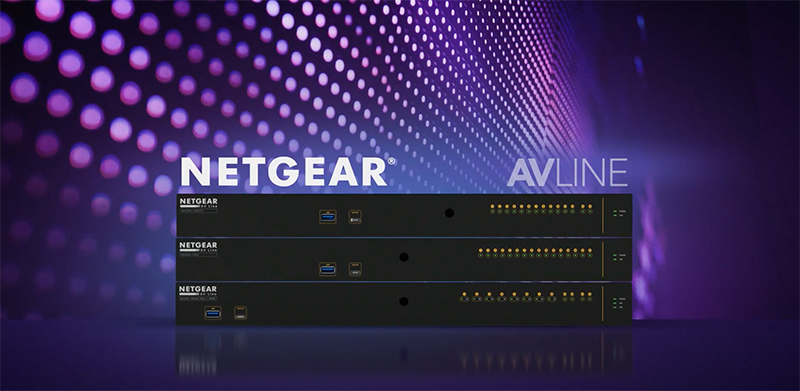When you look at the NETGEAR M4250 Series AV Line Switches, the first thing you’ll notice is that they are designed and built for AV professionals instead of IT professionals. This immediately sets them apart from most—if not all—other switches.
For one, IT switches feature ports on the front of the chassis because they are built with data centers in mind. The M4250 puts the ports on the back and the status LEDs on the front, much more aligned with AV products. However, you can reverse mount the product if you need the ports in the front.
In this blog, we’ll share answers to a few questions we had about the M4250 series. For a deeper dive into the new features, including NETGEAR IGMP Plus™, Auto Trunk, Auto Lag, and a brand-new AV GUI, register for the NETGEAR webinar: Introducing NETGEAR 24 & 48 port AV Network Switches.
What is the M4250 Series AV Line Switches?
An entirely new series of switches designed and built for growing audio video over IP or AV over IP markets. It combines years of NETGEAR’s networking expertise with best practices from experts in the professional AV market. AV codecs generally use 1Gbps or 10Gbps per stream and the AV Line of M4250 targets the widespread 1Gbps codecs. For more, check out the data sheet.
Why did NETGEAR build it?
NETGEAR recognized that multicast and AV networking is not that easy. IT networking terms and complex technologies were making the transition to IP harder for AV installers and AV managers. In NETGEAR’s virtual launch, Richard Jonker, Business and Product Development, explains, “The AV world is different from the IT world. We’ve been serving the IT world for 20 years. It’s just different for AV when it comes to the way aproduct is set up … So we’re thinking about the needs of an AV engineer and we think about the way the product is designed.”
What makes the M4250 AV friendly?
We mentioned the location of the ports on the back side of the box. But that seems to be just the start. The M4250 features PoE+ (30 Watts) and Ultra90 PoE++ (90 Watts), making it ready for power-hungry AV applications. With NETGEAR IGMP Plus, the M4250 can simply be plugged in and turned on. This reduces installation time, allowing the installer to focus on other parts of the project. NETGEAR has also enhanced the experience for AV professionals by including a new user interface designed from the ground up.
Tell us more about the new interface.
The new M4250 AV interface presents AV controls right up front with user-selectable profiles for common AV platforms like Dante, Q-Sys, AES67, AVB (AVB license required), and more. Assigning profiles to the ports makes it easy to ensure the settings are correct for a specific audio or video application. Gone are the IT specifications AV pros will never need, like VLAN tagging, PTP, and mDNS Bonjour. But you can still access an IT-centric interface.
What else is exciting about the M4250?
It includes software-controlled fan adjustment, which can turn off fans when ambient temperature or PoE loads are appropriate for totally fan-less operation. This makes it possible to use the M4250 in sound sensitive environments such as conference rooms and recording studios.
How can we learn more?
Join NETGEAR and PSNI for an in-depth webinar that will introduce the new M4250 AV Line series. The product experts at NETGEAR will show features designed to simplify AV over IP deployment, including IGMP Plus, Auto Trunk, Auto Lag, and the AV GUI. They’ll also share common reference designs for these switches. If you’re an AV integrator or handle AV at your organization, this webinar is for you.